Project AIEd Kenya
Transforming Education Through Artificial Intelligence (AI)
Pre-Service and In-Service Teacher’s Perceptions of Leveraging AI for Teaching and Learning
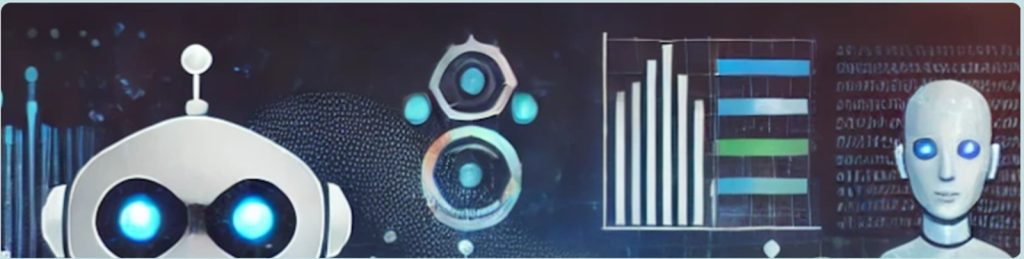
Pre-Service and In-Service Teacher’s Perceptions of Leveraging AI for Teaching and Learning: A Polit Base Survey (December 4, 2024)
Introduction
On behalf of the Diversity Education Institute, I am pleased to announce the launch of an International, Multicultural Comparative Study (IMCS) of Pre-Service and In-Service Teachers’ Perceptions of leveraging Artificial Intelligence in Education (AIEd) between the USA and Kenya in collaboration with the University of Embu, Jaramogi Oginga Odinga University of Science and Technology, Maasai Mara University, Masinde Muliro University of Science and Technology, and The Technical Institute of Kenya.
The IMCS aims to explore the factors influencing Pre-Service and In-Service Teachers’ perceptions of leveraging Artificial Intelligence in Education (AIEd) to enhance teaching and learning. The study’s first phase is a Pilot Baseline Survey (PBS), which will gather data on Pre- Service and In-Service Teachers’ Perceptions’ perceptions, including AIEd affordances, limitations, and mitigations.
The PBS will be conducted confidentially, and only aggregated data will be analyzed and synthesized to identify common themes.
The PBS was developed and validated and will be analyzed and synthesized by Dr. Andrey Koptelov (Associate Professor, Sam Houston State University) and the Diversity Education Institute. The findings will be disseminated to all participating institutions, published, and used to inform policy, practice, and future research. The survey findings will provide valuable insights for policy, practice, and future research.
Sections:
Pilot Baseline Survey
- Baseline Survey
Comprehensive Literature Review
- Methodolody of the Comprehensive Literature Review
- Comprehensive Literature Review Outline
- Comprehensive Literature Review
Project Proposal Outline
- Grant Project Proposal Outline
Project Proposal
- Project Proposal
Note: Include the entire format of the Dedicated / Model Webpage
DEDICATED PROJECT WEB PAGES
Each project should have its own web page highlighting the following, but not limited to:
- Overview: which illustrates briefly the Project goals, target audience, and impact
- Activities such as STEM labs, e-learning initiatives, AI integration, etc
- Progress Updates like Milestones achieved, current status, and future
- Stories & Testimonials section where success stories from beneficiaries are highlighted
- Downloads: which has Relevant resources like questionnaires or reports
CROSS-PROJECT INTERACTION ON THE WEBSITE
The website should have Create Interactive Features such as:
- A central dashboard on the homepage that highlights updates from all
- A blog section for sharing cross-project lessons, breakthroughs, and updates
- A discussion forum for stakeholders and users to discuss challenges, insights, and collaboration
HOW TO MANAGE & INTERACT WITH PROJECTS
This will can be done by use of Centralized Content Management System (CMS) such as, but not limited to:
- WordPress features like categories, tags, and custom post types help keep content organized and easy to update.
- A project management plugin like Asana will help to track progress and updates
ADDITIONAL INFORMATION
- Provide allocation for Real-time updates whereby project leads directly upload updates to their respective Website users can also be notified of updates via email newsletters or notifications.
- In addition, feedback forms should be embedded on each project web page to gather feedback from website users. Interactive pools or surveys can also be used to gather insights from beneficiaries and stakeholders.
- An interactive dashboard can also be embedded on the homepage to show project coverage, impact metrics, and shared goals.
ALSO:
- Create a link to ASANA
- Create a link to Qualtries
- https://shsu.col.qualtries.com/hompage/ui
- Create a link to google doc
